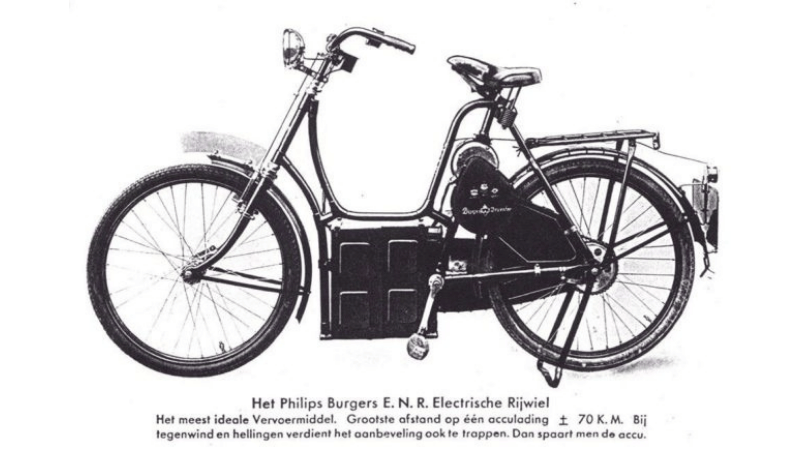Display Functions
The Bosch Purion display that comes specced on your Gazelle is small but mighty. Download and review the owner’s manual for a deep dive on everything the display can do, from activating Walk mode to resetting the Trip function or changing the units from miles to kilometers. Please note: the small USB port on the right side of the display is only for connecting to the Bosch diagnostic tool, you cannot use this to connect to other hardware or charge your phone.

Battery 101
Remove the battery by inserting and turning the key stored in the hub lock while depressing the inner lever to pop out the battery. To reinsert the battery, it’s the same drill, but in reverse. To check the charge status of a battery, you can see this on the display when it is turned on, or on the battery itself when you have the charger plugged in and connected to the bike. In either case, you will see anywhere from 1 to 5 bars. 5 bars means the bike is fully charged. Finally, to maximize the life and health of your battery, there are a few key actions you should take on a regular basis. Check out our Battery Golden Rules blog post for all the details.

Range
Range for your Gazelle can vary based on a number of factors including level of assist, rider and cargo weight, terrain, motor system, and battery capacity. See our website for an overview or check out the Bosch Range Assistant tool on the Bosch eBike website for detailed information about how far you can go on your Gazelle based on your custom inputs.
Cafe Lock Operation
The cafe lock is a convenient tool that immobilizes your rear wheel when your bike is not in use. To operate the lock, turn the key while pushing down on the lever on the opposite side with your other hand. This action allows the key to turn in the lock and puts a metal bar through the rear wheel, locking it in place. If you are having a hard time pressing the lever down, simply roll the bike forward an inch as a spoke is likely blocking the bar. The key is designed to stay in the lock while you are riding and can only be removed when you are locking the bike. Since it is attached to your bike, you can never forget to bring it.

Protect Your Bike
Take note of your serial and AXA key numbers and store them somewhere safe. Your serial number can be found on the white rectangular sticker on the bike’s downtube and begins with GZ followed by 8 digits. The key number is printed on the key itself. Additional keys may be ordered directly through the AXA website. For additional peace of mind, we recommend looking into insurance, either getting on your homeowner’s policy or Velosurance, and registering your bike with the Bike Index.
Additional Security
AXA chain locks integrate with the AXA cafe lock and are a great additional line of defense for securing your bike. These chain locks can be ordered through your local Gazelle dealer. Additional brands like Abus and Kryptonite also make plug-in chain locks that are compatible with the cafe locks. Check with your dealer for compatibility with your specific Gazelle model. If you are leaving your bike for an extended period or parking in a high-theft area, we recommend using at least one additional lock to secure your frame and front wheel.
Rack Capacity
All of the racks on Gazelle bikes with a mid-mounted battery have a weight capacity of 60 pounds. The weight limit for a bike with a rack or rear-mounted battery is 40 pounds, so as not to put too much pressure or weight on the battery. Please note: do not mount a child seat on a Gazelle with a rear-mounted battery as you will exceed the recommended weight limit.

Maintenance
Gazelle bikes are manufactured with durability and longevity in mind, however regular maintenance and care will keep Gazelles at their best. We recommend service every 6 months or 500 miles. Bikes with chains should be lubricated regularly. And, be sure to check tire pressure before every ride. Gazelles come specced with wide, puncture-resistant, e-bike-specific tires that run best at a lower pressure, with a range of 35-70 PSI. The optimal pressure will vary by rider (and cargo) weight and road surface.
Registration & Warranty
There is no present need to register your Gazelle bike with us. Similar to other high-value purchases, we recommend that you keep your receipt and take a note and photos of your serial and key numbers. You may create an account on the Gazelle website and store your bike serial number in our system. We offer a robust warranty on bike frames, parts, and paint. Should any warranty issue arise, please contact your Gazelle dealer.